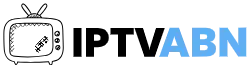How to Set Up IPTV Smarters on iOS Devices
The IPTV Smarters app is a fantastic tool for accessing IPTV services on your iOS devices, such as iPhones or iPads. This guide will walk you through the installation and setup process step by step, ensuring you can enjoy seamless streaming of live TV, movies, and series in no time.
Why Use IPTV Smarters on iOS?
- User-Friendly Design: Clean, intuitive interface for effortless navigation.
- Compatibility: Works perfectly on iPhones and iPads with iOS.
- Feature-Rich: Supports live TV, video on demand (VOD), series, and electronic program guides (EPG).
- Flexibility: Works with any IPTV service provider.
Step-by-Step Guide to Install IPTV Smarters on iOS
Step 1: Download the IPTV Smarters App
- Open the Apple App Store on your iOS device.
- Search for IPTV Smarters Player or use this direct link: Download IPTV Smarters Player.
- Tap Install to download and install the app on your device.
 Step 2: Launch the IPTV Smarters App
Step 2: Launch the IPTV Smarters App
- Once the app is installed, open it from your home screen.
Step 3: Enter Login Details
To proceed:
- Enter the login credentials provided by your IPTV provider.
- Username
- Password
- Portal URL
- Once you’ve entered the details, click on ADD USER to save the information.
Note: If you don’t have a subscription yet, visit iptvabn.com to get started.
Step 4: Wait for Initialization
- The app will load your IPTV subscription data. Wait a few seconds for it to complete.
 Step 5: Access Live TV
Step 5: Access Live TV
- On the app’s main menu, click the Live TV icon (indicated by a red arrow in the app).
- You’ll now have access to all the live TV channels included in your subscription.
Step 6: Select a Channel Group
- Browse through the available channel groups (e.g., News, Sports, Movies) and select the one you want to explore.
Step 7: Watch Channels in Full Screen
- Select a channel name to start streaming.
- To switch to full-screen mode, double-click the small screen in the player.
Step 8: Add EPG for a Better Experience
- No need to manually input an EPG URL!
- Simply click on the Install EPG button within the app to load the electronic program guide.
Enjoy Streaming!
That’s it! You’re now ready to enjoy IPTV on your iOS device with IPTV Smarters. Whether it’s live TV, on-demand movies, or series, this app makes it all accessible at your fingertips.
Pro Tips for Using IPTV Smarters on iOS
- Stable Internet Connection: Ensure you have a strong Wi-Fi or mobile data connection for smooth streaming.
- Enable Notifications: Allow the app to send notifications to stay updated on new features or service updates.
- Explore Settings: Customize video quality, playback speed, and other settings for a tailored experience.
Need Help?
For questions or troubleshooting, our support team is available 24/7. Contact us on WhatsApp for personalized assistance.
Why Choose IPTVABN for Your IPTV Subscription?
- Premium IPTV Services: Access thousands of channels and VOD content.
- Seamless Activation: Quick and easy setup for all devices.
- Exceptional Support: Dedicated assistance whenever you need it.
Visit iptvabn.com to learn more and subscribe today!